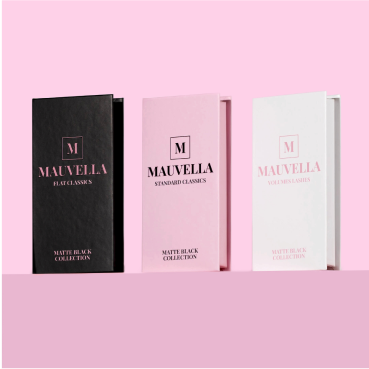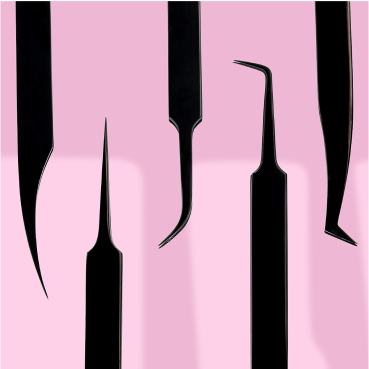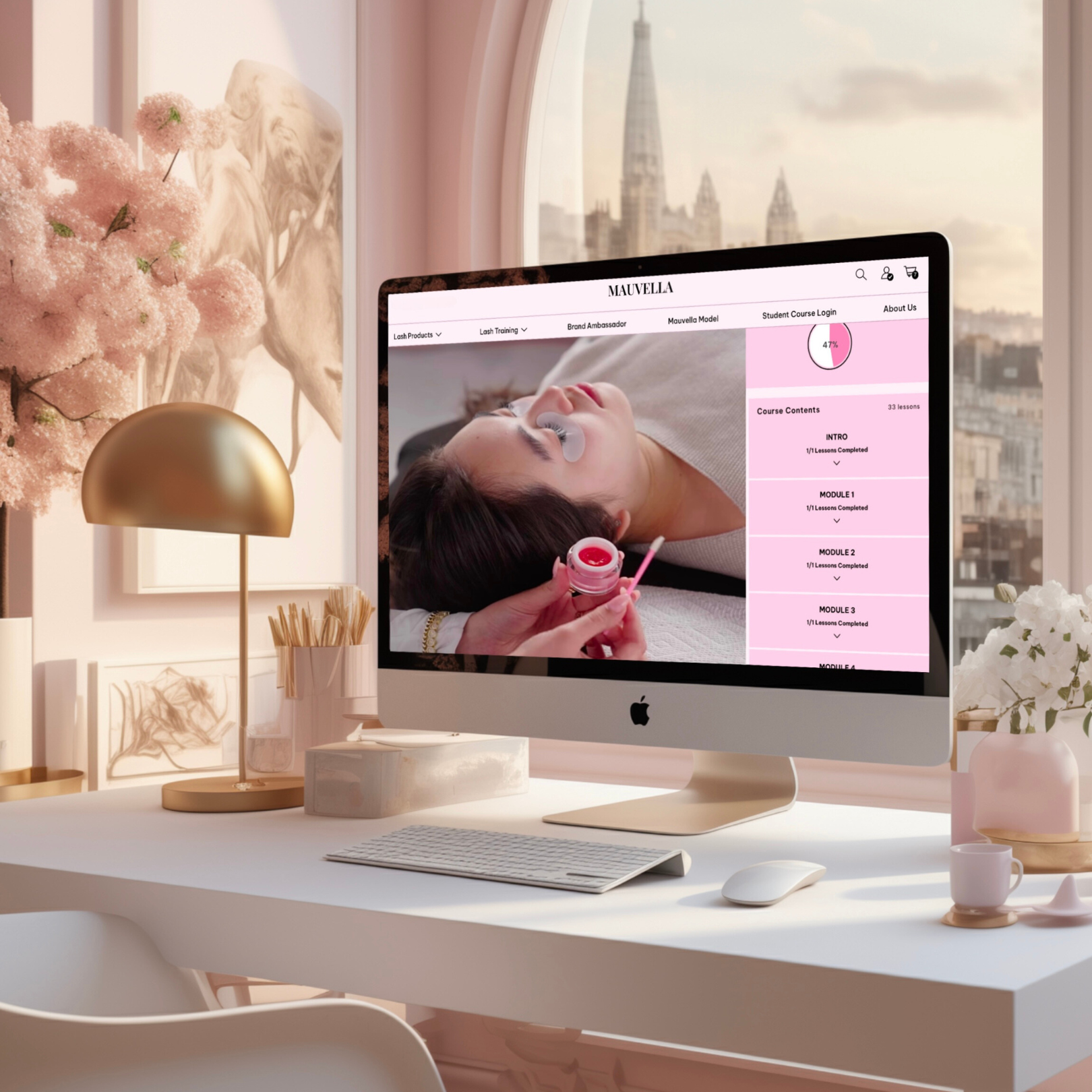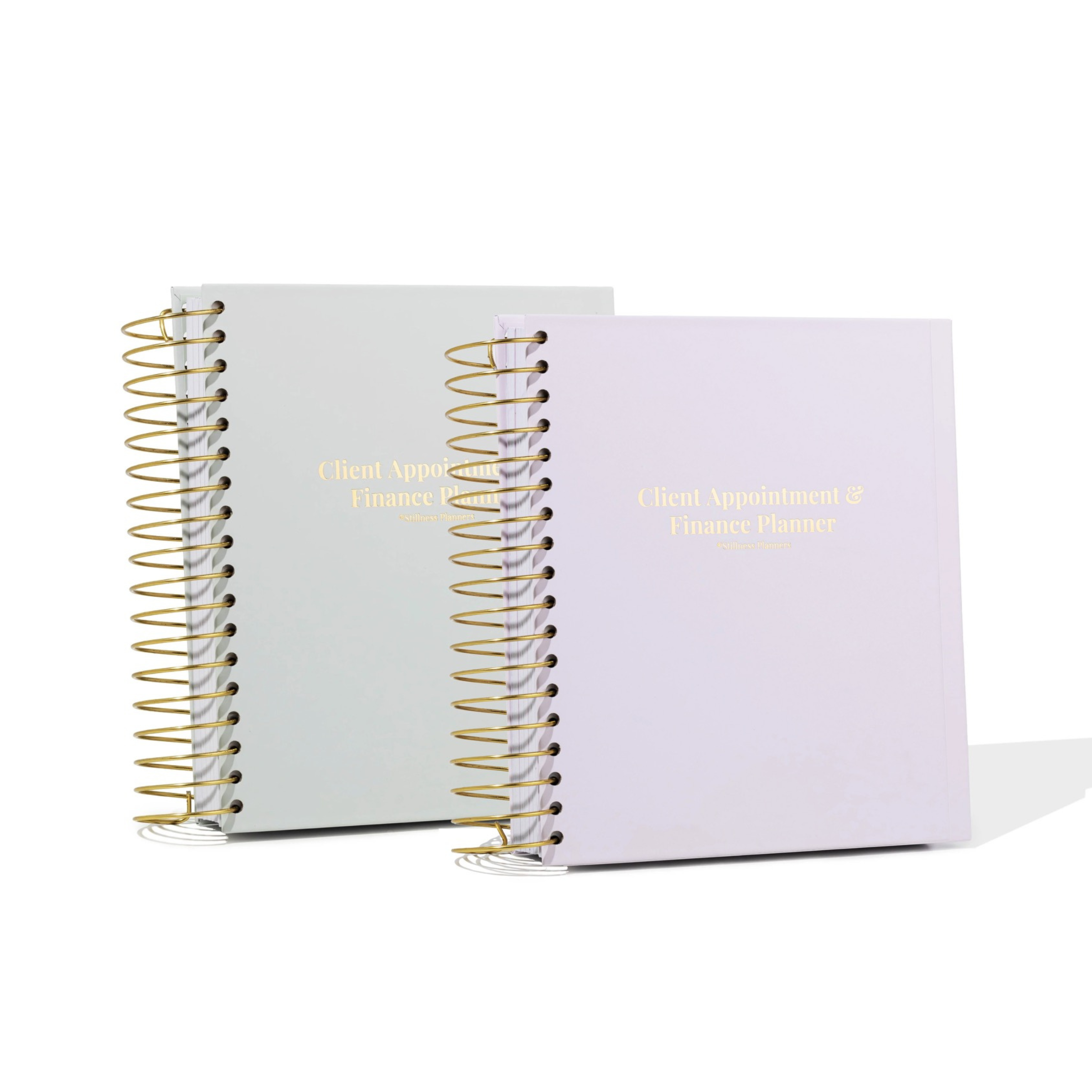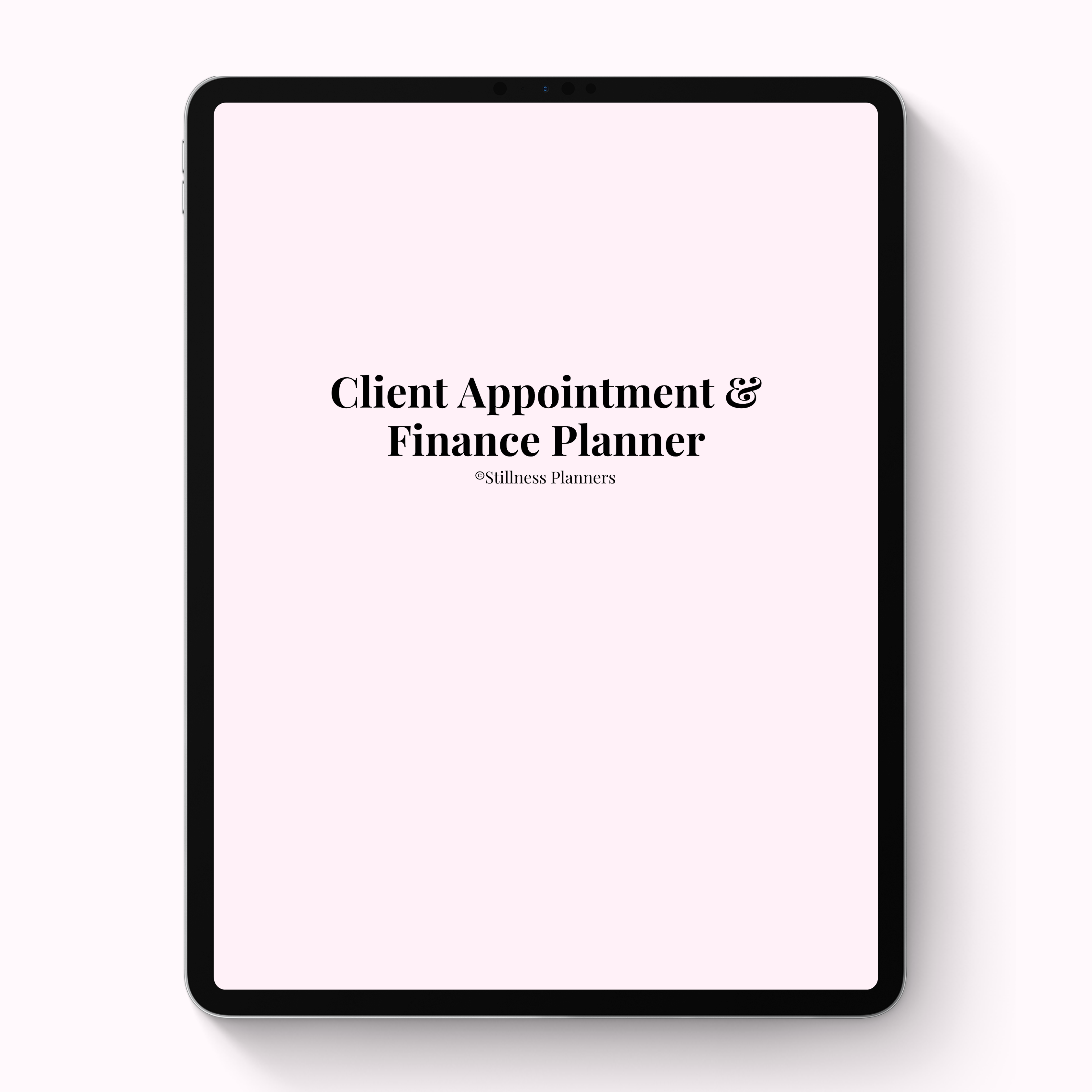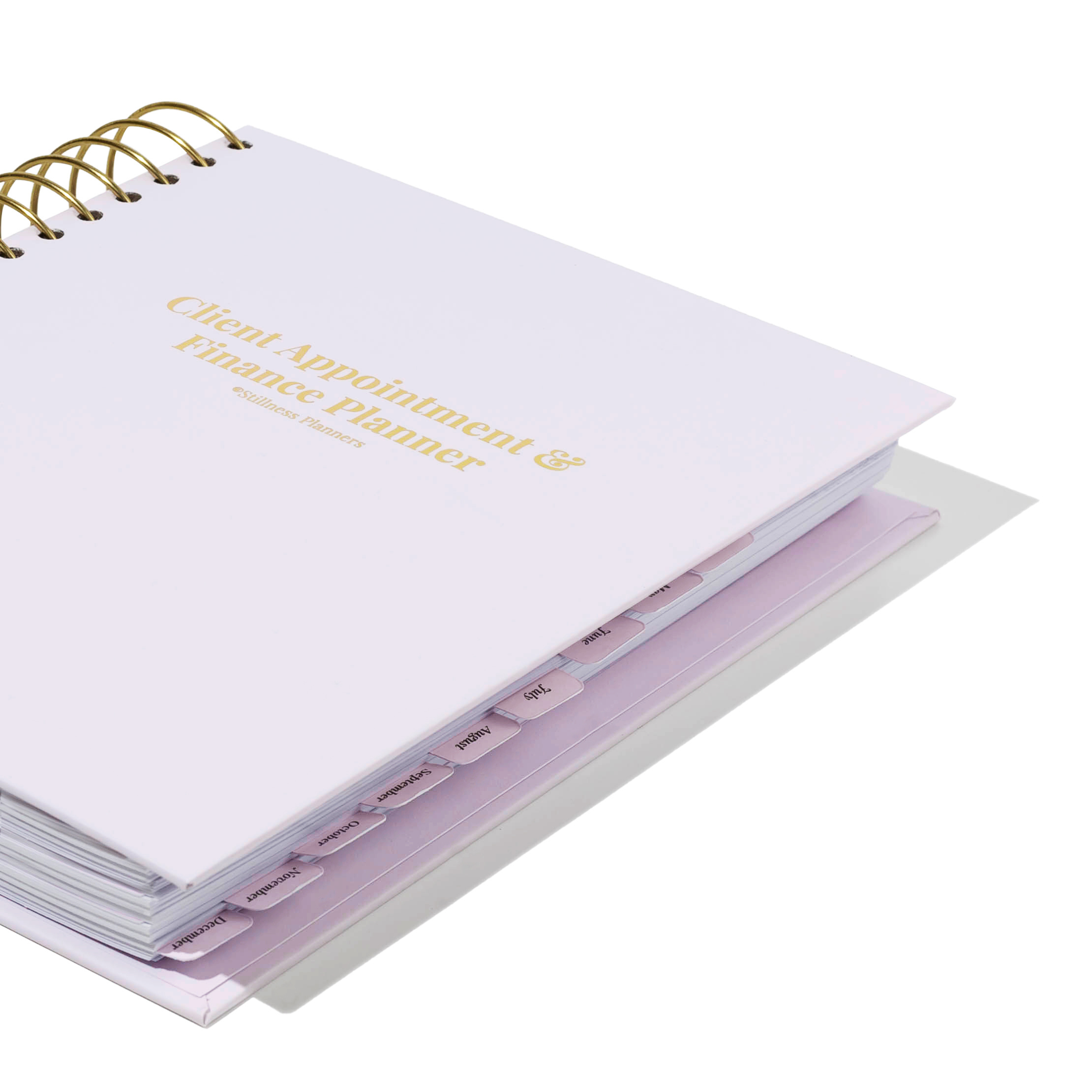Added Client Appointment & Finance Planner Digital Version to Your Cart
Client Appointment & Finance Planner Digital Version
Welcome to the Client Appointment & Finance Planner – the one and only planner designed to help business owners like you keep your client appointments, finances, and purchases organized all in one place! Whether you're a lash artist, nail technician, hairstylist, makeup artist, personal trainer, or any other service based business, this planner is tailored just for you! If you're an iPad, phone, desktop, or laptop person and prefer keeping things organized digitally, this planner version will be your new best friend! Alternatively, if you love the classic feel of putting pen to paper and writing everything out, check out our hard copy version of this planner! Read more about this planner below!
At checkout, choose Sezzle and split your entire purchase into 4 interest-free payments, with 0% interest.